If you haven’t noticed by now… YES, I am a WordPress Fan! Why is this? Well…….
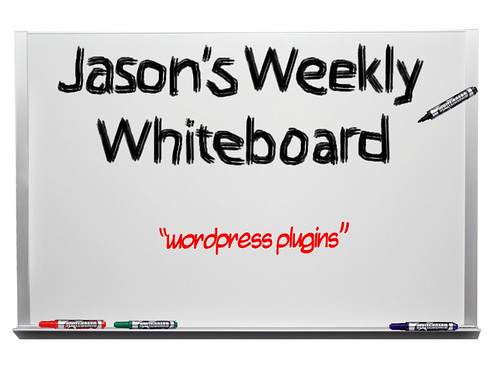
Fact: it is simple for anyone one to use, but bigger than that… there are the thousands upon thousands of plugins available at your fingertips there just to help enhance your sites performance. Pretty much any task that you are looking to accomplish there IS a plugin available. Everything from site maps… to social bookmarking… to spam control.
There are also some paid WordPress themes that have everything already included such as Thesis, but I thought I would share a few of my favorites and feel free to tell me what some of your favorites are!
My Top 5:
Sexy Bookmarks
All in one SEO pack
Akismet
Backtype Tweetcount
WP Super Cache
Let me know some of yours! :)

 Char says
Char says
November 3, 2010 at 3:33 pmDuring a recent traffic spike my hosting company strongly recommended that I switch from WP Super Cache to W3 Total Cache. Here is just one of many articles I have read lately that support the move to W3 Total Cache.
I also like Sexy Bookmarks, Random Text, WP-Cycle and others depending on what I need them for.
Love the whiteboard sessions – good stuff!
 Eric Nagel says
Eric Nagel says
November 3, 2010 at 3:37 pmSince I share a lot of code on my site, I like SyntaxHighlighter Evolved. It handles wrapping & syntax highlighting so I can just paste code into WordPress, and it’s nicely shared with my readers.
 Joi says
Joi says
November 5, 2010 at 8:30 amPlugins are love! YAARP (Yet Another Related Post Plugin), Contact Form 7, CommentLuv, WP Touch, Dagon Design Sitemap Generator (makes gorgeous sitemaps)and SubHeading are must haves on all of my blogs.
As for my non-Thesis blogs, I use the All in One SEO Plugin. Brian Gardner’s themes also have SEO built into them now, though. I might not have much use for the All in One much longer!
A premium plugin I’m hooked on and highly recommend is the Scribe SEO plugin. It’s all that AND a Latte. Very, very much worth the price. It’s more than just a helpful plugin, it’s actually an education in SEO.
 Erdal Bezaroglu says
Erdal Bezaroglu says
November 11, 2010 at 3:25 pmYour website speed is crucial both for visitors and Big Daddy Google.
W3 Total Cache is a must have plugin for your blog or other CMS. This is the fastest and most complete WordPress performance plugin. Dramatically improve the speed and user experience of your site. Add browser, page, object and database caching as well as minify and content delivery network (CDN) to WordPress.
 Moe says
Moe says
November 17, 2010 at 11:34 pmMy top five favorites are:
* broken link checker
* do follow
* easy contact
* wp-thumbie
* twitter tools
 feed-monster says
feed-monster says
November 25, 2010 at 5:10 pmsince we are on a shareasale blog why not share a plugin that ties to shareasale.
Feed-monster will take available datafeeds and turn them into wordpress posts.
While this in itself is no magic, working with datafeeds still has a steep learning curve for new affiliates without programming knowledge. Feed-monster is plain and may even be limited, but is extremely simple to use and straightforward for any novice to use.
 forex trading says
forex trading says
November 27, 2010 at 6:39 pmThanks feed monster. Just what I needed. I have not worked with data feed and have been searching the whole day and doing some reading on working with data feed. Again thanks for posting, I am heading now to feed-monster.
 nitGreen says
nitGreen says
December 21, 2010 at 5:48 amJason Rubacky,
i want to share my favorites which is Random Text, WP-Cycle
 Jeremy says
Jeremy says
January 17, 2011 at 2:41 amWP-Cufón – Enables Cufón font-replacement in WordPress – After installation you only have to put your generated font-files to /wp-content/plugins/fonts/ directory.
 IDrive Review says
IDrive Review says
January 21, 2011 at 9:03 pmBacking up your blog is also important! IDrive provides a free WordPress plugin to backup your database to the cloud – check it out!
 Craig White says
Craig White says
January 28, 2011 at 4:31 pmThe new Yoast plugin “WordPress SEO” is the best available free seo plugin available. It has some really cool tools that allow you to see how you post would look on google with a snippet view in your WP dashboard while you are creating your post. It also gives you other keyword suggestions and lets you know if your meta tags and descriptions are correct based on your post title. You should check it out. http://yoast.com
 Devon Caravan Parks says
Devon Caravan Parks says
February 13, 2011 at 10:01 amExcellent blog and great posts.I really liked the way you present your ideas to the readers.
 Dave Donaldson says
Dave Donaldson says
February 19, 2011 at 7:08 pmI can’t help but throw our own plugins into the mix. We make plugins that provide quick and easy templates for landing pages (MaxLanding), squeeze pages (MaxSqueeze), and sales pages (MaxSales). And to compliment all of those we even have an easy-to-use plugin for A/B testing (MaxA/B).
You can check them all out http://maxfoundry.com/.
 James says
James says
March 17, 2011 at 7:20 amFor SEO try WordPress SEO plugin by Yoast – excellent tool, also SEO friendly images. Although if anyone knows of any really good image seo plugins I’d love to hear.
 SEARCH ENGINE OPTRIMISATION says
SEARCH ENGINE OPTRIMISATION says
August 1, 2011 at 11:24 amGreat post. Thanks for sharing.
 Nhu Khoa Nguyen says
Nhu Khoa Nguyen says
August 7, 2011 at 3:46 amNice posts.!
Thank everybody share your experience.
I use some plugins below for my website:
W3 Total Cache
All in one SEO pack
Yet Another Related Posts Plugin
GoCodes
Automatic SEO Links
BWP Google XML Sitemaps
And you?
 Felicia says
Felicia says
August 10, 2011 at 10:16 pmVery Interesting with technology moving like the speed of lightning it’s good to share experiences
I just want to thank everybody for the info Me My-
self I also use plugins W3 TOTAL CACHE ALL IN ONE PACK AND GOOGLE SITE MAPS AND AUTOMATIC SEARCH ENGINE LINKS
 syed says
syed says
September 10, 2011 at 7:14 amGreat collected works! i like WordPress.
 Penny says
Penny says
October 10, 2011 at 4:40 pmI just bought and implemented Digi Traffic Multiplier and build a whole website around it. Anyone else using automated content?
 Tommy TuTone says
Tommy TuTone says
November 24, 2011 at 9:59 amDoes anyone know of a GOOD free shareasale plugin for wordpress? I am trying lane.66 (dot)com free one, but it’s not working correctly.
 Douglas Raye says
Douglas Raye says
August 15, 2013 at 1:43 pmI have a client running on WooCommerce. Trying to get shareasale to work is not easy. I only found one person that actually set this up for the vendor (not the affiliate) but I can not get the code to actually send the data when testing it through shareasale. Anyone know a good place to start or a plugin to use for the vendor side?
 Brian Littleton says
Brian Littleton says
August 15, 2013 at 1:45 pmDouglas,
Have you contacted our Support Team as of yet, we can help you get through it in most cases.