![]() The Affiliate piece of the Make-A-Video is complete and ready for use. As an Affiliate, you can now create and generate your own video creatives, and link them to multiple different Merchants throughout the video through the use of cue points.
The Affiliate piece of the Make-A-Video is complete and ready for use. As an Affiliate, you can now create and generate your own video creatives, and link them to multiple different Merchants throughout the video through the use of cue points.
In your account, click on “Make Videos” which is under the “Tools” section. You’ll see the following page which has a demo on it (demo also located: http://blog.shareasale.com/2008/08/06/make-a-video/)
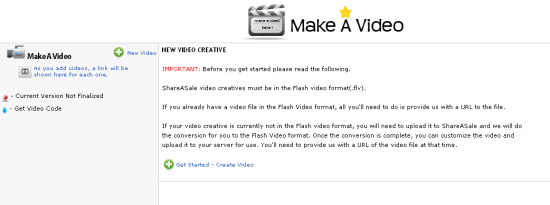
Under the “Get Links” section of your account, there is a link for “Get Videos” … click on it and it will take you here….
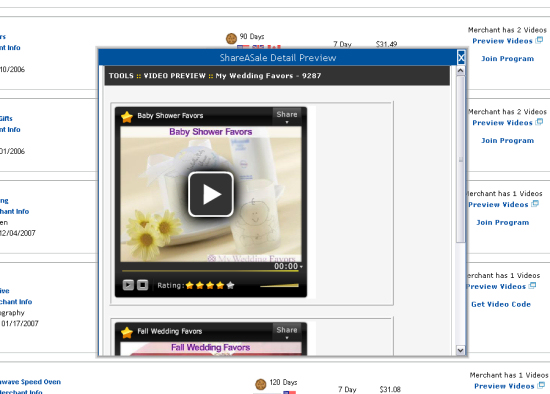
For each Merchant that has video you will also see that showing on their usual Creatives page.
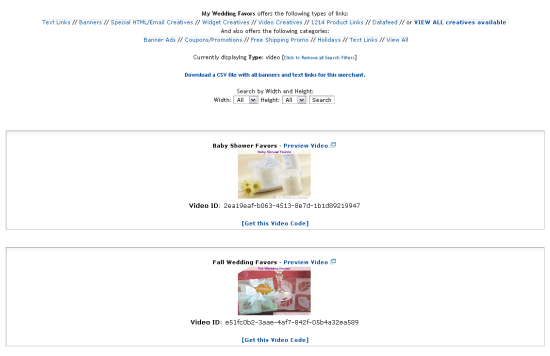
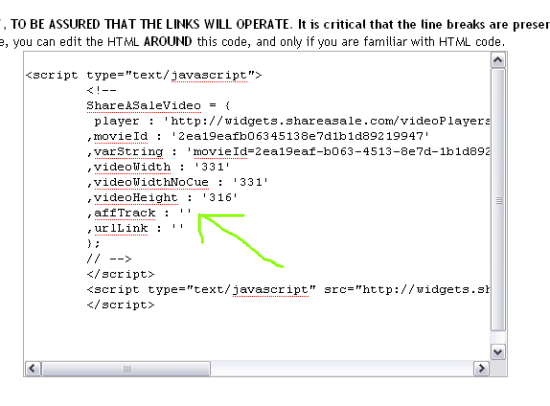

 Jim Kukral says
Jim Kukral says
August 27, 2008 at 1:29 pmLove it. Great work to the team.
 Stefanie Hutson says
Stefanie Hutson says
August 27, 2008 at 2:45 pmGlad to hear it! I spent quite a bit of time uploading around 100 videos for our affiliates, so I’m really looking forward to seeing what they’re able to do with them.