Receiving a commission check is what all Affiliates look forward to. So we have compiled the most frequently asked questions to ensure you are always in the know when it comes to your payments. First and foremost, make sure you have submitted your W-9.
1. How do I get paid?
Payments are sent out via Check or Direct Deposit. Direct Deposit is currently available to the following countries:
USA, Canada, United Kingdom, Australia, Austria, Belgium, Bulgaria, Cyprus, Czech Republic, Denmark, Estonia, Finland, France, French Guiana, Germany, Gibraltar, Greece, Guadeloupe, Hong Kong, Hungary, Iceland, India, Ireland, Italy, Latvia, Liechtenstein, Lithuania, Luxembourg, Malta, Martinique, Mayotte, Mexico, Monaco, Netherlands, New Zealand, Norway, Poland, Portugal, Reunion, Romania, Saint Pierre and Miquelon, Singapore, Slovakia, Slovenia, Spain, Sweden, and Switzerland.
2. When do I get paid?
Payments are sent out on the 20th of every month, for the previous month’s commissions (unless the Merchant has opted for an extended lock date). So, commissions that you earn in January, for example, are eligible for payment on February 20th. If the 20th falls on a weekend, payments are sent out on the following Monday.
3. Why didn’t I get paid?
Here are some things to check if you did not receive a payment:
Read Help Center Topics: How do I know if a payment was sent? to verify that you were not already paid. If a payment transaction is present, read the payment hasn’t arrived help topic.
Check your Account Minimum: In the Edit Your Accountpage. The default is $50.00, but it can be set higher. Verify that your account balance was over your minimum at the end of last month.
Special Note: Remember, the “Your Current Balance” field includes transactions from this month that are not yet eligible for payment. Take your current balance, and subtract all of the transactions for the current month. This value needs to be over your minimum before a payment is issued.
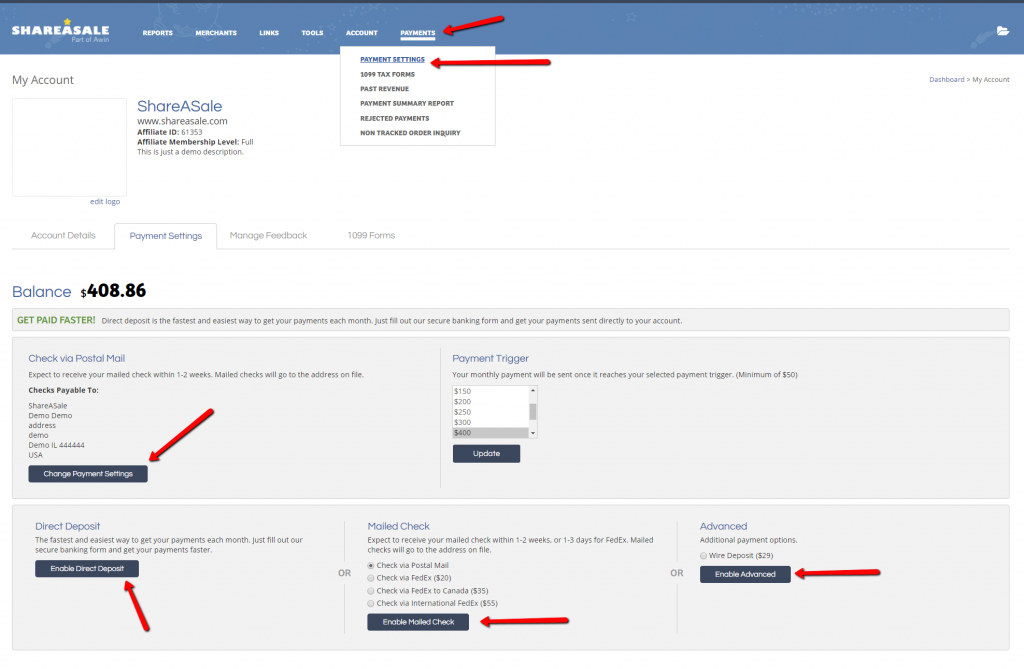
4. How do I know a payment was sent?
Every payment is listed in your Activity Details report. The easiest way to find them is to only show transactions from Merchant 47 – ShareASale.com. Activity Details report with transactions only from ShareASale.com (https://www.shareasale.com/a-accountactivity.cfm?merchant=47).
You will also notice your balance decrease when a payment is issued.
You can also use the Past Revenue Report to display historical payment information. However, this report is only updated once per month, so recent payment information will not be shown.
5. What should I do if my check is made out to the wrong person?
Checks are made out to the “Organization” listed in the Edit Your Account page. If you have received a check that you cannot cash, you should send the check back to us, and request that it be re-issued.
6. How long does it take for payments to reach me?
Average processing times for the different payment methods are below:
- Check Via mail (USA): 1 week
- Check via mail (Internationally): 1-4 weeks
- Direct Deposit (USA): 2-3 business days
- Direct Deposit (UK): 5-6 business days
- Direct Deposit (CA): 2-3 Business Days
- Direct Deposit (AU): 3-4 Business Days
- Direct Deposit (MX): 3-4 Business Days
- Direct Deposit (NZ): 3-4 Business Days
- Direct Deposit (CH): 3-4 Business Days
- Direct Deposit (EU): 5-6 Business Days
7. How do I get a replacement check?
We have a 90-day cancellation policy. Unless returned to ShareASale, checks cancelled within 90 days from the original issue date have a $35 cancellation fee.
If you wait until after 90 days, we can cancel your re-issue your checks free of charge. Always make sure your address is updated within your ShareASale account.
8. What is Payoneer and how do I set it up?
Payoneer is a prepaid Mastercard that gets credited with the amount that they make. It gets loaded each month for the amount that their ShareASale payment is. You can also set up Payoneer to receive payments electronically. We could bring the check back to your account balance to be paid out on the next pay date by Payoneer.
How to set up Payoneer:
- Go to your Payment Settings
- Click Change Payment Settings
- Under the “Advanced” window, choose Payoneer.
- If the Payoneer service is not available in that window it is due to the fact that ShareASale does not support payments of that method in your specific country due to the availability of Direct Deposit ACH.
9. How does direct deposit get re-issued?
We will notify you when a direct deposit does not go through inside your ShareASale account. The notification will be on your “To Do List” under “Needs Attention”. You will have the option to update your direct deposit information and then request for the new direct deposit to be resent.
You can also find this information inside your account by going to Payments > Payment Rejects or clicking here: https://www.shareasale.com/a-rejectedPayments.cfm

 Marijan Stanisic says
Marijan Stanisic says
February 7, 2015 at 9:55 amHi,
When you will have CROATIA listed for direct deposit?
Regards
 Nikodemis van Rensburg says
Nikodemis van Rensburg says
October 20, 2015 at 8:17 pmWhy is South Africa not listed as able to pay direct deposit to? Our postal service is terrible and checks will never get to me…
 Gerhard says
Gerhard says
January 16, 2016 at 5:33 pmYou can use Payoneer for South Africa payments.
 Tasha says
Tasha says
February 20, 2016 at 5:21 pmGreat Resources!
 Olga says
Olga says
September 14, 2016 at 4:03 amIs Ukraine going to be listed for direct deposit? I get my YouTube (Google AdSense) payments through direct deposit and it works just fine.
 Rebekah Seragih says
Rebekah Seragih says
January 11, 2017 at 9:42 pmFor direct deposit from USA to Singapore, does it mean that I must have a US$ account in Singapore to receive payment? Or there will be conversion rate charge by the banks of both countries from US$ to S$?
 jerry holmes says
jerry holmes says
December 14, 2018 at 7:47 pmI am curious how soon after order do merchants post the sale and commissions due affiliate.