First Off – What is a Datafeed, and Why Do I Need It?
1. A Datafeed is just a line by line listing of your products. That’s it. Think of it like an Excel spreadsheet of your inventory, with columns for things like price, an image, where to find it on your site, etc…

This is a Gallery Creative made by an Affiliate, using the Datafeed from BuyCostumes.com
In a nutshell, any website that wants to feature product on their pages will be looking for programs with a datafeed
How do I Build One and Get it On ShareASale?
So, let's get started! Below I will walk you through the building blocks for creating your own product datafeed.
First step, log into your Merchant account and go to: My Creatives > Datafeed

Next, when on the Product Management Center page, click the option to "View Datafeed Requirements".

This will bring you to the Mass Product Upload page which contains the specifications for building your Comma Delimited File (CSV). You can also download an example CSV file from this page as well.
You will notice there are 6 mandatory fields that are required in every datafeed file. These mandatory fields can be identified by those marked as “No” under the Null Value Allowed column in the datafeed specifications table.

The six mandatory fields are:

- SKU - must be unique, duplicate SKU's will be removed
- URL
- Price
- Category - must correspond to the ShareASale numeric options listed below the datafeed specifications table
- Subcateogry - must correspond to the ShareASale numeric options listed below the datafeed specifications table
- MerchantID
Please note that although there are only 6 mandatory columns where data must be populated, all columns must be represented in the file and in the specified order. So, even if a column allows a Null value, the column must be included in your CSV file and can be treated as blank space if you choose to not enter any data in the field.Are we feeling good so far? Excellent! Let's look at a real life example now, shall we?
Yesterday, Lindsey provided an example of how an Affiliate would grab product information from the Affiliate interface. The product information for the Stainless Steel Bron Coucke Mandoline Slicer/Cutter/Shredder was available in the Affiliate interface thanks to a product datafeed provided by ShareASale Merchant, ABestKitchen.com.Take a look at the product page for the mandoline slicer and let's walk through what the data row would look like in a datafeed for this particular product.
Three of the six mandatory fields for datafeed can be found on the product page: SKU, URL, and price.

For the other three fields, the Merchant would look at the datafeed specifications page to determine which ShareASale category and subcategory numbers best fit the product. In this case, the category 11 (Home/Family) and subcategory 100 (Kitchen) work well for the slicer. The Merchant ID number can be found at the upper left side of the account.


Once the product information is entered into the six mandatory fields, the product row for this specific slicer would look something like the example below.

EXTRA CREDIT!
Even though there are only six required fields, there are certainly an abundance of optional fields that I would strongly encourage utilizing. The more information you can provide to the Affiliates about the product, the more flexibility they have for marketing and promoting. Some of my personal preferences/favorites include:
- Name
- URL to Image
- URL to Thumbnail Image
- Description
- Search Terms
- Status
- Manufacturer
- Merchant Category
- Bestseller
Once your CSV is complete, you will compress the file to .zip or .gz archive and send it to us from the "Upload A New Datafeed" option. You also have the option to automatically upload the datafeed via FTP access. If you would like to set up FTP access, submit at “Ticket” from inside your account that includes the static IP address from where you will be uploading the feed.

There we have it! You now know the basic building blocks for building a product datafeed. It's important to note that many times, the data for the feed can be exported depending on the product database you, the Merchant, may be using. So that is something to look into in order to save the time and resources of building the file manually from scratch.
If you have any questions about the datafeed tool, please don't hesitate to contact us.
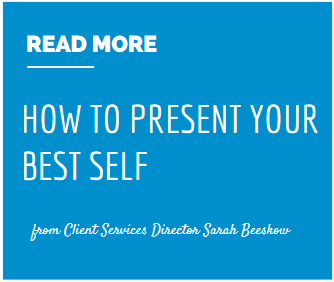 |
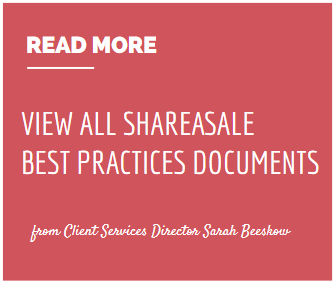 |

 johnkeets says
johnkeets says
July 19, 2013 at 12:31 amSarah ! i read out your article no doubt it is very very much impressive and thoughtful i hope you will continue this type of research in future.I have a question i heard that in next Google Algo may be hit Affiliate’s sites as per by Mat cuts….So, i hope you will guide us in this contexts.
 Brent Williamz says
Brent Williamz says
July 20, 2013 at 4:50 amExcellent article, Sarah, especially for merchants to read thoroughly & often. We’ve had an instance of a SAS merchant changing their datafeed output recently by removing a couple of the custom columns. Ouch, did this create problems at our end! We had 15 empty webpages of product categories & were wondering why.
As a Shareasale affiliate, we source products for our affiliate sales websites via Sellfire.com, a quality, easy to use, network aggregator, but this merchant’s products suddenly dropped off the feed radar without our knowing it. Upon checking the merchant’s product CSV file in SAS, we realised that the Sellfire datafeed couldn’t see the changed (non-standard) column positioning. Emily & Jason at Sellfire are sorting it out right now; hopefully with the merchant by getting them back on track. How many affiliates does this sort of thing hurt when merchants do silly things like this?
Oh, by the way, the merchant is Hips and Curves who hadn’t updated their datafile for way over 12 months, until this little episode in March this year. Obviously, the new kid on the code block thought they knew everything & so deleted a couple of unused data columns in the spreadsheet format. Duh!
Many thanks for this valuable & timely post. I’ve bookmarked it along with your Help Center knowledgebase article “What is the column order in the Datafeed?” for future reference.
 Russ Turner says
Russ Turner says
August 5, 2013 at 10:04 amI do not have a “My Creatives” option on my toolbar. Has this been changed since the article was written?
Regards
Russ
 Anny says
Anny says
September 8, 2013 at 9:23 pmHi dear,
I have completed my datafeed, Why don’t I upload this datafeed on my shareasale platform? And I have emailed you many times, but no reply. I know you are very busy, but I really need your help. Please reply to me as soon as you can.Thank you very much.
Best regards,
Anny
 salah saif says
salah saif says
July 4, 2014 at 2:22 amDear ,
I Create a Product Datafeed file and i upload it many times but it still not activate ,
can you please tell me why ? i have follow all the steps but still no new..
Best regards,
salah
 Noelle says
Noelle says
January 13, 2015 at 6:46 amThank you for sharing such an informative post. But would you please guide me about the creation of product data feed for Google Merchant Center. ?
 Wayne says
Wayne says
May 30, 2015 at 10:08 pmI’ve given up on using Shareasale’s datafeeds.. Too many merchants either don’t understand the purpose or just don’t care.. I take the time to download the and browse through only to find that they have missing images, bad images… or tons of duplicate content. I tried going through the ‘For Elyse’ txt file to remove duplicates, but there were so many with 4 and 5 of the same thing that I just deleted the file.. This gets very frustrating. Then if I try using the ‘make-a-page’ option and save selections to a csv file, the images aren’t included.. Time to start looking for an alternative. All of these merchants with junk databases just makes it look bad for Shareasale. It would behoove them to have someone do nothing but check these databases when they’re submitted to approve or disapprove them..
 Masood says
Masood says
April 26, 2016 at 7:13 amHi,
Can data in datafeeds have special character like “,”?
Thanks,
Masood