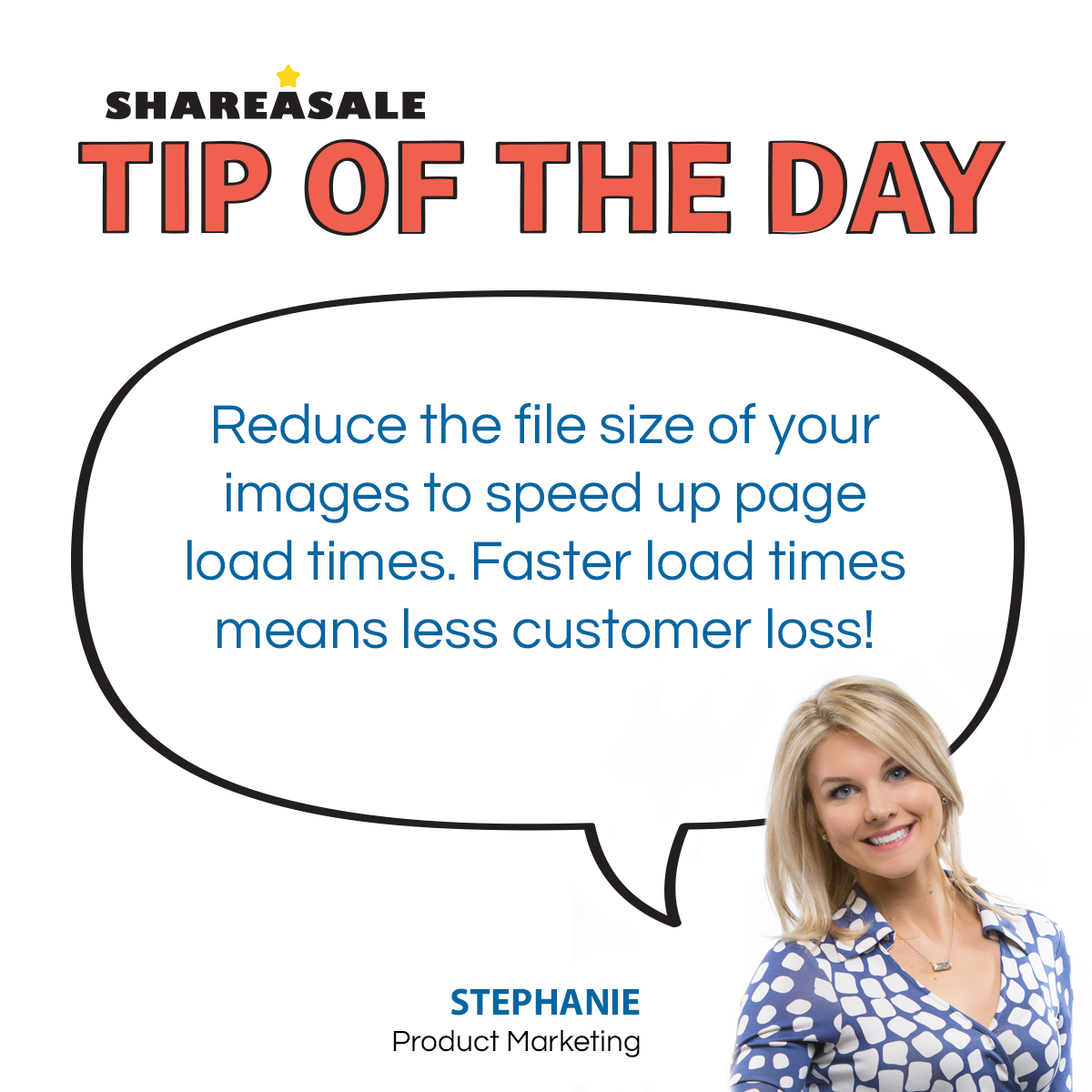
Consider this:
Most consumers will wait about 3 seconds for a website to load on a desktop or laptop and about 5 seconds on their mobile device. Amazon found that if their pages slow down by 1 second, they lose $1.6 billion a year. Google uses page load time as a factor in their ranking algorithm.
If you have images that slowly open on the screen and take over 15 seconds to load – well, you can count on that prospective customer leaving and never coming back.
So What Do You Do?
The more you have “going on” on a particular page, the longer it will take for your page to load. Specifically, pages with lots of large images will put a strain on load times.
One way you can reduce image file size but retain image quality is by using the “Save for Web” option in Adobe Photoshop. Choose the 4-Up View so you can see how the various size options degrade the quality. (You will want to select one that maintains clarity and sharpness of the image).
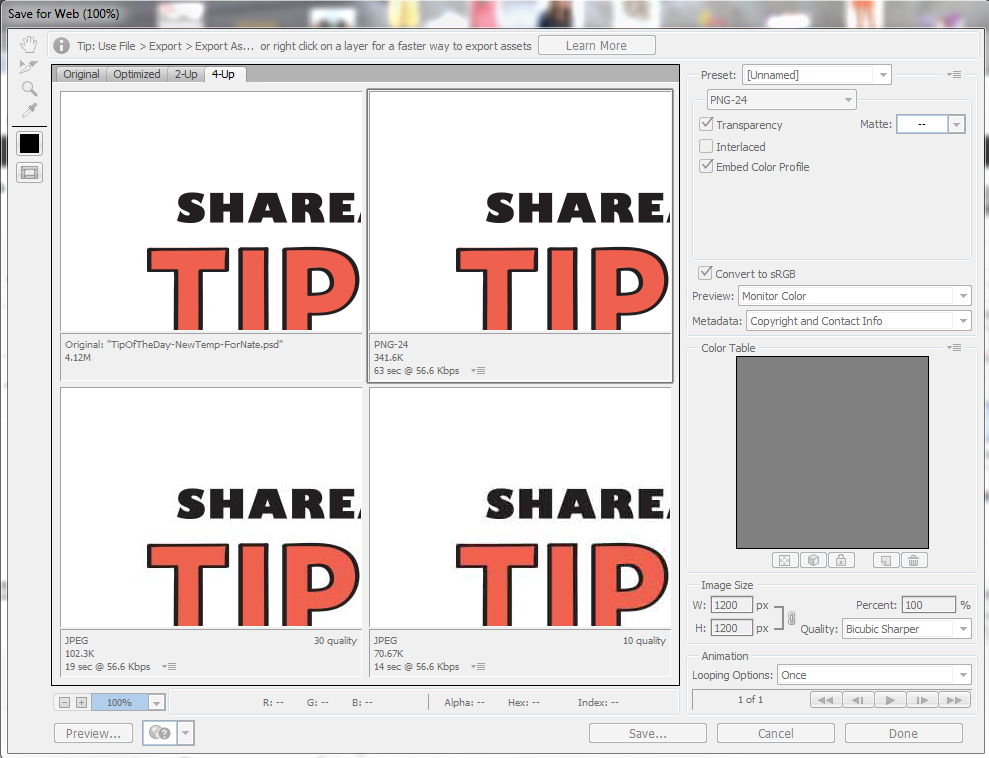
What If You Don’t Have Photoshop?
If you don’t have Adobe Photoshop, there are numerous online tools you can use for image editing. Adobe even has an online image editing application called the Photoshop Express Editor at photoshop.com. This online tool doesn’t have all of the capabilities of the desktop version of Adobe Photoshop, but it covers all the basics of image editing and is free to use.
-
Other online image editing tools are:
- PicMonkey – Described by experts as a “staggeringly great photo editing tool”.
- Pixlr – Super user-friendly, and also comes with a 100% free app for your smartphone so you can edit on the go.
- FotoFlexer – Fairly advanced online image editor. FotoFlexer even allows you to work with layers!
- GIMP – GIMP is an open-source, free image editing software application that can be run on Windows, Mac or Linux.
ADDITIONAL RESOURCES:
 How to Choose the Right Font for Your Blog
How to Choose the Right Font for Your Blog
Believe it or not, your font choice says a lot about who you are and what you’re about. While sometimes considered a more utilitarian part of a website compared to images, advertisements and writing style, your main font is too important to be chosen carelessly.


