This blog and email series is a follow up educational series to make sure that everyone has the basics covered. We’ll start with how to search for, and join Merchant programs.
There will be 3 main focuses
- How to Join Programs that you know about, and how to research for programs that you don’t know about yet.
- How to Get Links to use on blogs and social media
- Next Steps for Advanced ShareASale use!
We are going to start by joining a program that is already known, meaning someone you may have heard about at a conference… such as ShareASale’s ThinkTank. You can substitute in whatever Merchant you wish for this example. I’m going to use The California Wine Club as an example but you can substitute as you wish.
Quite simply, the steps as are follows:
- Login.
- Click “Merchants –> Search for Merchants”
- Type into the Search box “The California Wine Club” (or whatever Merchant you are looking for)
- View the results… and click on the Merchant you wish to find
HERE ARE THE STEPS, ONE BY ONE
1. Login
The Affiliate login page is www.shareasale.com/a-login.cfm or linked from the very top right of the page at www.shareasale.com.
Take a quick look at the Featured Program on the right, as it’s a way to quickly join a program if it fits your interest.

2. Click Merchants –> Search For Merchants
The Merchants menu at the top, followed by the binoculars icon for “Search for Merchants” is our destination. You can take a quick look around to see some available Featured Programs and other goodies on the home page if you wish.
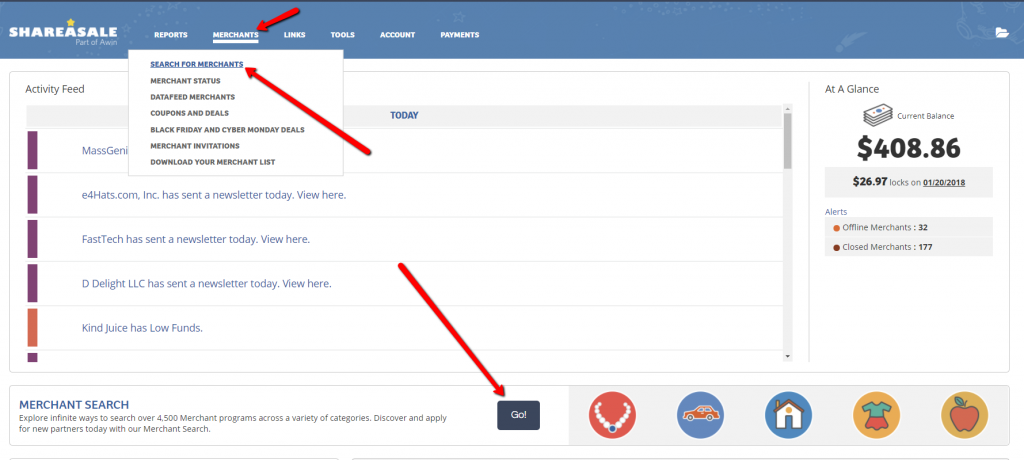
3. Type in the keyword “The California Wine Club” (Substitute keywords as you wish)
Our search box will likely find your answer before you type the whole thing, but just type in the name or the URL of the Merchant you are looking for here.
If you don’t get the result you are looking for, try a different combination of the words, or try just one of the words in the search. For example, in this case if you don’t get what you are looking for try just the word “California”.
You can also use any of the handy links to search for the most popular programs, those programs in a recent catalog, or things along those lines.
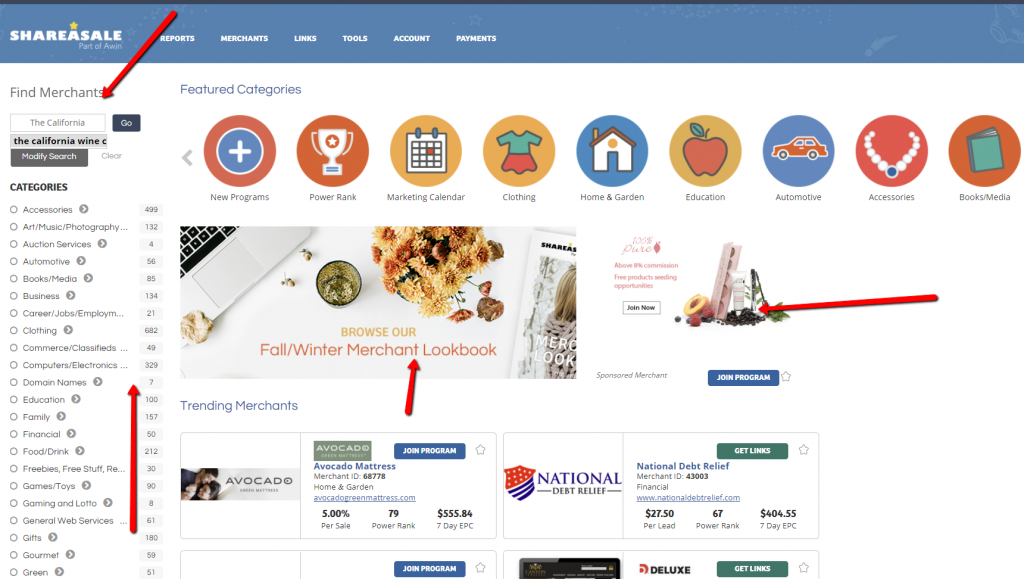
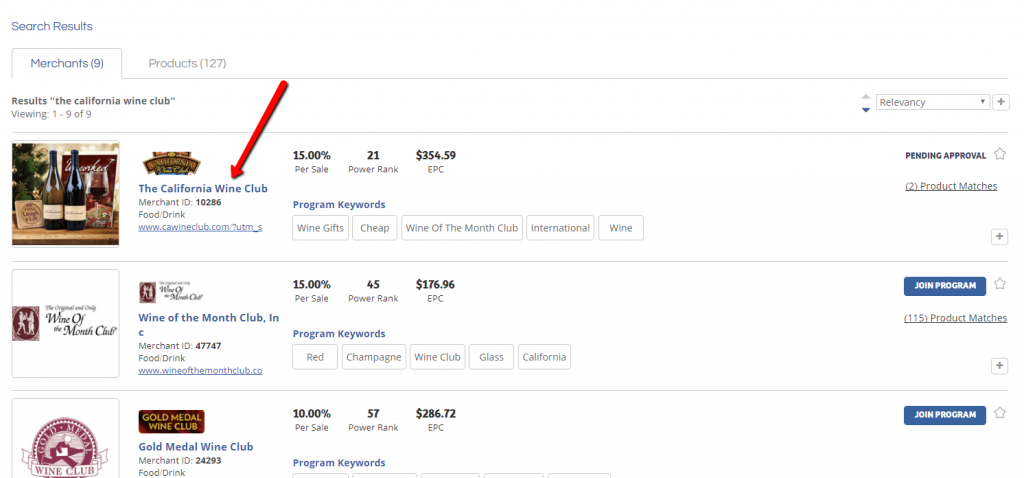
4. Click “Join Program”
Once you find the program you want – just click “Join Program”. This is the simplest way to join one single program.
If you are looking to do a post on ALL wine Merchants, for example, you may be interested in joining multiple programs at once in order to save time. In this case, use the “Add to Basket” feature.
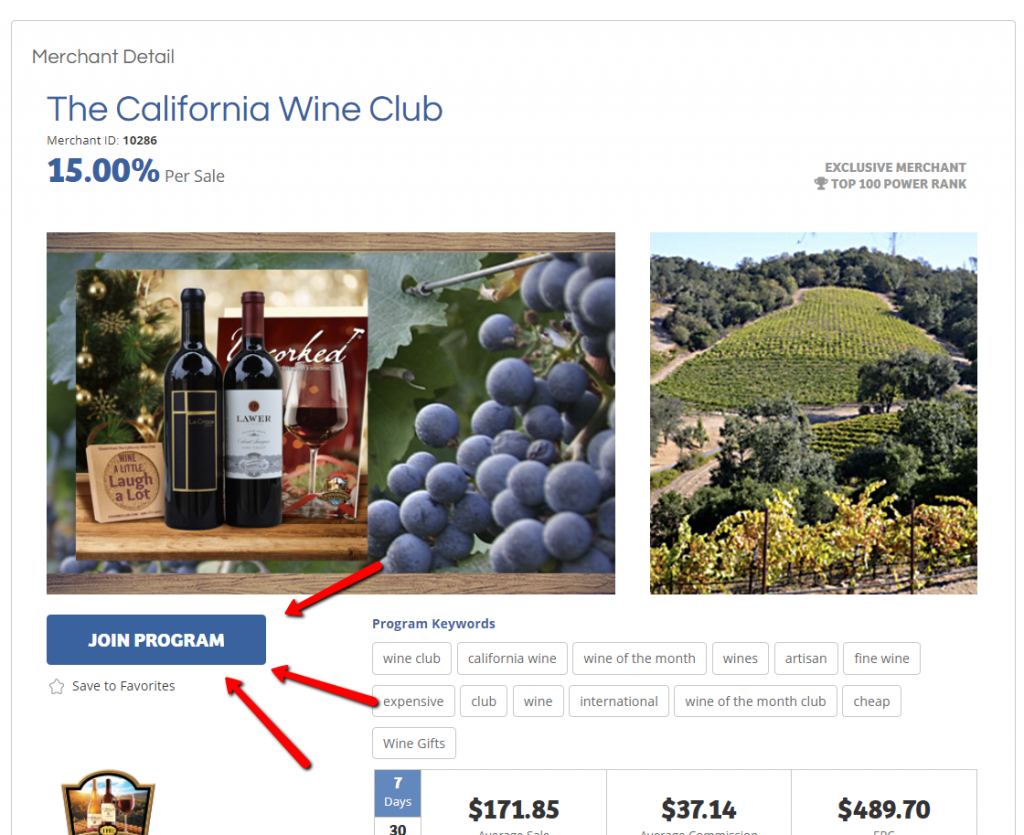
This Part is Really Important!
Affiliate Programs receive dozens, even hundreds, some closer to thousands of applications in a given time period. This is your first opportunity to stand out from the crowd, identify yourself and really put yourself in a much better position to succeed. You want to be approved for this program – so make sure to take the time to tell the Affiliate Manager what you plan to do!
If you are a blogger, tell them what you write about. Tell them how their links will fit in with your readers. Trust me, this is an enormous step and your approval percentage on these applications will go through the roof if you come up with a good description for yourself.
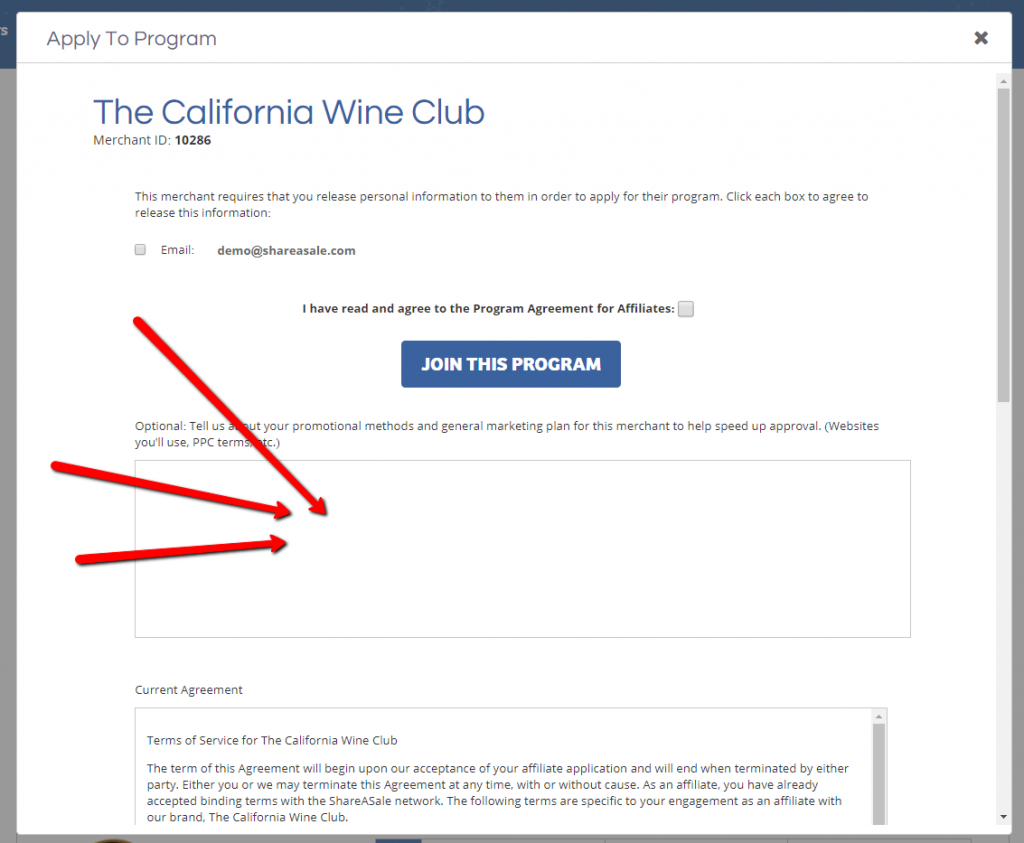
You’ll Probably Need to Wait for Approval
Don’t worry! As I mentioned above, Affiliate Managers have to review all of these applications and as long as you took my advice above and put in a really good description about yourself, you’ll have good odds of being accepted into the program.
If you are not – don’t worry either! Sometimes retailers are restricted from working with bloggers in certain States, or don’t work with deals/coupon sites, etc… I always recommend contacting the Affiliate Manager if you are declined from a program and furthering your case.


