In your journey through Affiliate Marketing, there will likely come a time when you want to direct readers to a specific page on a Merchant’s website. But what if this specific link doesn’t exist in the Merchant’s Creative Inventory?
You create your own in three simple steps utilizing the ShareASale Custom Link Tool!

STEP 1: Copy Destination URL
This is the URL to the page were your readers would land after clicking the link – typically this is deep link to a category page, a sale page, a specific product(s) page.

STEP 2: Click on Links > Create a Custom Link
Once you have the desired URL, log into your ShareASale Affiliate Account and click on Links > Create a Custom Link.
You are now on the “Create a Custom Link Page”. Paste the URL you have chosen into the box and click “Create Custom Link”
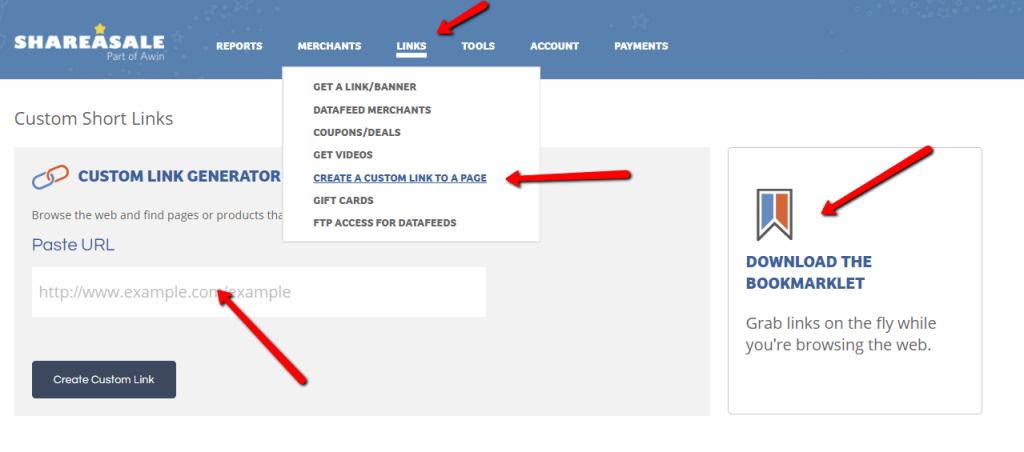
STEP 3:
Done! Your link is ready to be posted and shared!
- Optional Fields
- Additional Tracking: To accomplish 2 level tracking, or “SubID” tracking so that you can track which of your visitors perform buy actions or lead actions.
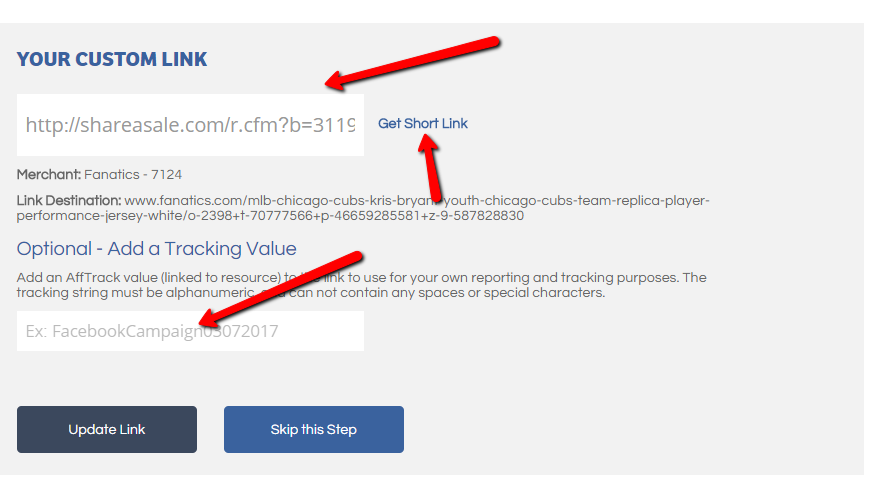

 Cheryl Kohan says
Cheryl Kohan says
September 2, 2015 at 5:18 pmHi Lindsay,
Well, I’ve created custom links for my current merchants but have no idea how to access them!
I’m wondering if I did something wrong? Thanks for your help!
Cheryl Kohan
 Brian Littleton says
Brian Littleton says
September 30, 2015 at 11:35 amCheryl,
The best thing to do for help is use the “Help” button in the top right of your account and submit a help ticket, we can then help you.
 Brian Maida says
Brian Maida says
January 31, 2016 at 9:31 amCan you change the size of a banner ad using any tools on this website?
 Brian Littleton says
Brian Littleton says
February 12, 2016 at 11:00 amNot really – the banners created by the Merchants are the size that they are … but you could always request something different from the Merchants if you needed it.
 Aurora says
Aurora says
June 18, 2016 at 10:44 amI’m not able to locate my social sharing function. I don’t have the option to even click yes/no to activate this function. Thank you for your help.
 Abdullah says
Abdullah says
October 9, 2016 at 11:48 pmI have found the exact answer to my search.
Thanks :)