 Are you an affiliate looking for a way to beef up your blog? Do you want to add a “shop” to your site, but feel that you are not “technical” enough to do so?
Are you an affiliate looking for a way to beef up your blog? Do you want to add a “shop” to your site, but feel that you are not “technical” enough to do so?
If you answered yes to either one of those questions, then you need to check out our “Make-A-Page” tool! The ShareASale “Make-A-Page” feature will help you find products that are relevant to your audience, and create pages quickly based on those products!
You are able to create pages based on a specific merchant or by specific products over multiple Merchants by using our “Basket” feature.
In the example below, I created a page using the ShareASale merchant “Fanatics” and used the keywords Philadelphia, Eagles and Jersey as part of my page criteria. The “Make-A-Page” tool provides a number of great features/options to help get your pages looking just right! You can use keywords to narrow your search, as well as enter “excluded words” for products you may not want to display on your pages.
Other options available are the number of results per page, how you would like those results sorted, sort order, if you would like to use a border and, if so, what color you’d like it to be. You can also change the link color, font, how many items you would like to display per row, table width and the option to open the link in a new tab/window.
Lastly, you have a number of display field options available. This allows you to dictate what information you are displaying on your pages such as the standard options like, thumbnail image, product name and price. More detailed display fields are available such as the SKU, ISBN, UPC, etc if applicable.
Once you have set everything to your liking, all you need to do is click the “view results” button and your pages will be generated! Your HTML will be provided, pre-coded with your affiliate link and all you have to do is copy and paste the code into your site. If you need to make any changes, just click the back button on your browser to make updates and regenerate the results.
TIP: When adding these pages to your site, I would recommend adding some quality, unique content just above the product table to give the pages more value for your visitors and the search engines.
“Make-A-Page” can be found in the Affiliate interface under the “Tools” tab.
Check out our webinar schedule for upcoming “Advanced Topic” webinars such as using “Make-A-Page”, “Video and Affiliate Marketing” and many other topics!
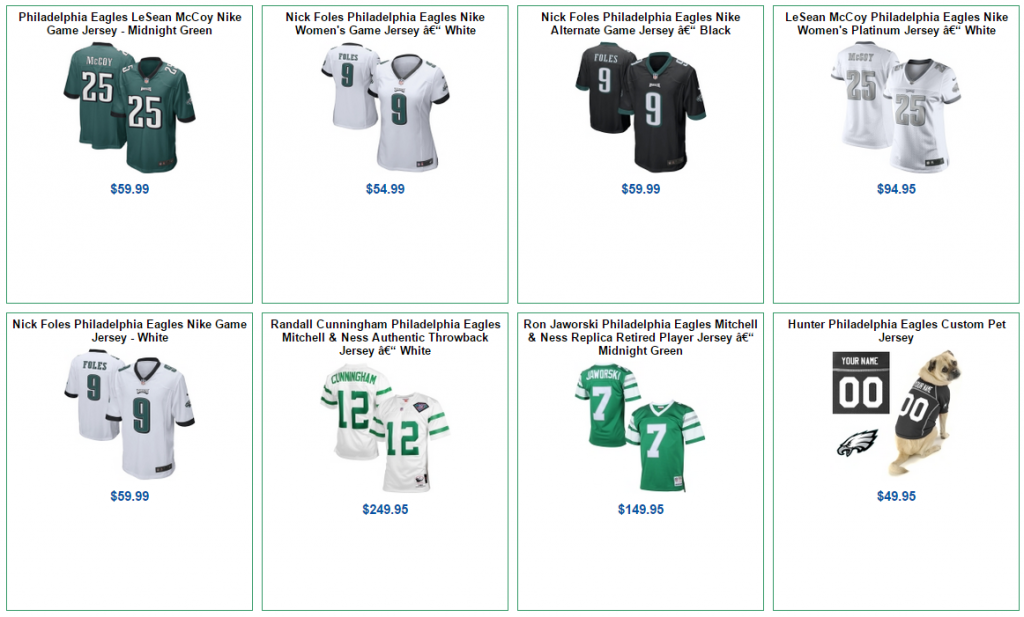

 imam says
imam says
October 18, 2012 at 7:22 pmi like this, i’ll be glad to be an affiliate
 lisa says
lisa says
October 25, 2012 at 11:28 amCould not figure out how to shrink it. The products show up huge. I’ll have to read a bit more about it and try again.
 Nester says
Nester says
October 26, 2012 at 3:05 pmI am a ShareASale member, I would really like to beef up my site, help show me how to go about it.I use a facebook site when I joined the ShareASale. Can I do this with the facebook site or I should find a substitute?
 Alex says
Alex says
October 30, 2012 at 4:16 amWell explained!
 NganSon says
NganSon says
November 2, 2012 at 8:02 pmWoa, I like this function. I will decorate for my shop page. Thank all of you.
 Rakesh says
Rakesh says
November 23, 2012 at 10:32 amThis kind of page works great in Affiliate marketing, thus best to decorate for pages which products you want.
 Greg says
Greg says
October 20, 2015 at 4:01 pmHey, this is a new web site that i’m trying to get shareasale products on but haven’t figured it out yet.I’m also working with a laptop and so i don’t know if thats part of my problems or not ! I have been placing adds and i think that maybe some others have been to on my Facebook page and when i cli ck on them to test’em out they go right back to Shareasale affiliates page stuff not to a store thats selling the products. i call them adds to no where. when someone first gets into this ,,,,,what would ya call it re-saler’s work or affiliates work, its made to sound pretty simple .I have found there’s a 1000 different directions your pulled in and every one and their cousin are trying to sell you another great idea. This is just the beginning i could go a lot further with this , but i wont.
 Michael Paugh says
Michael Paugh says
January 4, 2016 at 9:54 pmHi Sarah,
Of all the affiliate network market places that I have checked out, Shareasale.com is the only one who offers anything like this to it’s affiliates and publishers. This definitely gives your merchants and affiliates a certain advantage. I’m in the process of building and creating a website for my new online t shirt printing business. I’ve spent months researching everything that I can think of before launching. I just requested to be an affiliate for shareasale and I very much hope to be accepted. I’m concerned that I may not be approved because the site isn’t up and running quite yet but my domain is parked so I have a legitimate URL . Anyway, I think the other affiliate networks could learn a lot from you. Oh, I’ve been reading everything you have!
Sincerely,
Michael Paugh